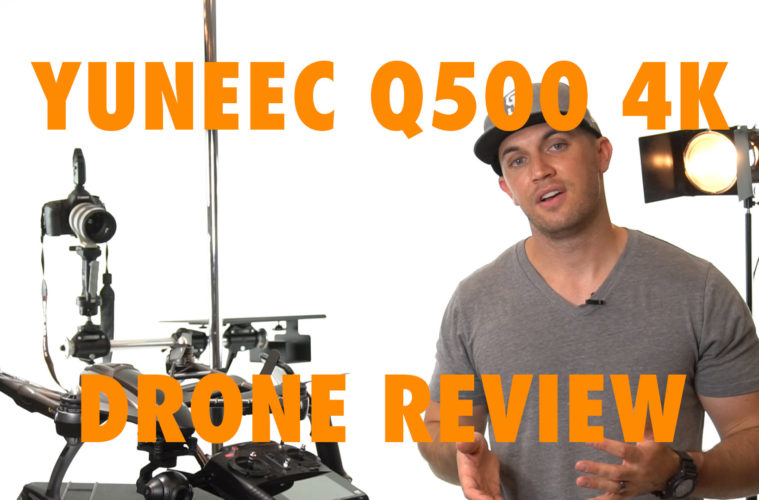Is the Q500 the best drone for you?
Drones have been all the rage throughout the world in the last several years. For both good and bad reasons, they have also been in the news very steadily for what seems like quite some time. I had always been a little bit shy to fly them, mainly because of all the bad press. However, I’m a firm believer that a few bad seeds should not be allowed to ruin the fun of everyone else. Because of that reason, I contacted Yuneec for a review of their Yuneec Typhoon 4K Quadcopter. They sent me out the drone, and we were off to the aerial races. I’m coming at this review as a complete novice. I have never flown any drone before, but with the technology becoming much more prolific, it was time to try. I also believe that it is the responsibility of photographers to be well versed these days in all forms of media. If a client comes to you and would like a promotional video shot, I believe that we should have the ability and knowledge required to complete the job. Besides, drones are pretty cool, and you probably will get hooked after your first flight like I did. But was this the best drone for me?
NOTE: Before I get started with the review, I feel the need to touch on something. Don’t be immature when it comes to flying a drone. The vast majority of people out there are responsible, but we’ve come to realize that a few bad apples can truly ruin it for everyone. Fly your drone responsibly, and with common sense. Take the appropriate steps to remain safe. Research the rules and regulations concerning laws, limitations, registration, etc. Let’s all fly with a little common sense, so that everyone can enjoy this awesome technology. You’re probably not the absolute best drone pilot, so proceed with caution.
 Overview and Specs
Overview and Specs
The Typhoon 4k is extremely basic in its construction, with most of the features being packed in through the technology in it. Its plastic design allows it to be extremely light. Most of its weight is actually in the battery. The package came with two sets of propellers, and they are extremely easy to put on. Just match the two “A” propellers and the two “B” propellers, and you’re good to go.

Flight Time
The batteries actually make up most of the weight of the Typhoon 4K. The specs say that the Typhoon 4K will get 25 minutes of flight time. As with all manufacturers measurements, that 25 minutes is in optimal conditions. My testing had me at around 20 minutes of flight time on average. With regard to the industry and its price point, this is great flight time. It’s not the absolute best drone for flight time, but it sits near the top of the spectrum in this department.
Safety Features
Because of previously mentioned “bad apples” Yuneec has wisely implemented several safety features in the Typhoon 4K. The drone won’t fly near commercial airports. According with FAA law, it also is limited to an altitude of 400 feet.

Camera
The camera that comes with it shoots 4K/30fps, or 1080p/120fps for nice slow motion. It also snaps 12 megapixel photos. One feature that I was super excited about is that the camera is a “no distortion” camera. That means that you won’t get any of the fisheye look that you would get in a GoPro, and that also means that you won’t have to take the time in post to correct it. Unlike other brands, the Typhoon 4K also comes with a 3-axis gimbal attached to the camera standard. (Editor’s note: the resolution is actually UHD, which is just a little smaller than 4K, but just barely). This camera is connected to a 3-axis gimbal, which works like a charm. The camera, unlike other cameras from certain manufacturers, can be disconnected and removed from the drone, which leads me to believe that if Yuneec creates a new camera, we could possibly use it on the drone to replace this one. Also, if you somehow crash and break your camera, you could easily switch it out for a new one.

Controller
While most other drones force the user to either use a tablet or their phone as a monitor, the Yuneec Typhoon 4K comes standard with a Personal Ground Station with built-in touchscreen. This controller with a build in screen is very nice. It outputs the footage in 720p, allows the user to change video resolution, white balance, and exposure. The controller also has an easy button for taking pictures. The screen on the controller is an Android run touchscreen. I think that this touchscreen is pivotal for the controller. It allows for the pilot to change the resolution, white balance, and several other functions of the camera.
 Modes and Drone Features
Modes and Drone Features
Follow Me
The Typhoon 4k features a mode that allows the user holding the controller to be followed. The drone will maintain a constant altitude in this mode, and continue to follow the person holding the controller. It’s a feature that I do not find myself using very often. I would rather tap on the screen, and be able to follow someone else, rather than myself. It does work nicely however if you do in fact need this mode. One situation in which this mode would be very cool, is if the pilot is flying the Typhoon 4k from within a car, and you would like the drone to follow you down a country road.

Watch Me
The watch me mode on the Typhoon 4k is pretty cool. It allows the pilot to set a height and distance from the controller. After enabling the “watch me” mode, simply move the flight stick to the left or right, and the Typhoon 4k will orbit around the controller. This feature is great if you can get to a really scenic spot, say a mountain peak, and the drone will perform an awesome orbit.
Smart and Angle Modes
Yuneec gives the pilot two more flight modes that allow the pilot to use the directional sticks to their liking. These modes are “smart” and “angle”. With the “smart” mode enables, the pilot can use the right stick to control the drone in relation to where they are, not matter the direction that the drone is facing. If the pilot moves the stick up, the drone will move away. When the angle mode is enabled, the drone is controlled in its normal function. Moving the right stick up will move the drone forward in relation to the nose of the drone, not the pilot. If the drone gets turned around, and the pilot is not looking through the eye of the controller, be prepared to have the drone move in the opposite direction that they are pressed.
Return Home
The Typhoon 4K also features a cool automatic return home feature. When pressed, the drone will fly directly over the controller, and land within 13 to 26 feet of it. Just make sure that this radius is clear, and this feature will work like a charm.
Flying the drone
Coming from a position of having absolutely no experience flying drones, the Typhoon 4k is an absolute pleasure to fly. The controls are smooth, and I didn’t find myself ever really feeling like the drone was getting out of control. Starting up the Typhoon 4k is as simple as holding down the red “start” button for a few seconds. When started up, the drone won’t automatically lift off. All the pilot needs to do is flick the left controller stick up, and the Typhoon 4k will lift off and hover about 4 feet in the air. I know that this feature isn’t unique to the Typhoon 4k, but I love how the drone hovers in place and doesn’t drift. Occasionally I needed to get my wits about me, and as a rookie pilot, being able to take my hands off the controls with no fear of crashing is amazing.
The left and right sticks can be configured in a variety of ways, but I operated them the way that they arrived out of the box. For me, I felt like these were the best drone controls, and made it easiest to fly. The left stick controls the altitude by pressing up or down, and pans the Typhoon 4k by pressing left or right. The right joystick moves the drone forward or backward, and left or right. I was able to get used to this orientation rather quickly. Overall, performing camera movements is a breeze for the most part with the Typhoon 4k. The controls are not too tight, and allow for smooth pitches and yaws.
The Typhoon 4k features speed damping switches for both the camera and drone movements. When set to high, the drone will react quicker and fly faster, and the opposite is true for making it slower. The same is true for moving the camera from it’s horizontal to vertical position, and vice versa. I did find that it was tough to get a cinematic movement with the camera starting while looking straight down and moving it up to the horizon. It took some time for me to get used to these controls. A few times, I forgot about them altogether, and wondered why the drone was moving so slowly.
While the Typhoon 4k is really easy to fly, it does not come without certain issues. No piece of technology is perfect unfortunately. I had several instances where the connection from the drone to the controller was cut. I’d say that this was my biggest issue. I would be performing a certain flight, and trying to film a certain shot. I didn’t think that the Typhoon 4k was too far away, and I would get a notice on the controller that the connection had been lost. Along with this loss in connection came a canceling in the recording, which was unfortunate. I also had an experience where the camera would not record at all. I was on a trip to the ocean, and my flight was cut short because of it. I ended up having to reconnect the camera with the drone. I lost some valuable time at the coast, which was unfortunate. I still don’t know why the camera was disconnected from the drone. Since the battery life of drones is so minimal, I wish that the recording would continue, even if the connection was lost. Another issue comes when the pilot is attempting to accelerate quickly. While doing this, the propellers will be visible in the video because the pitch becomes too steep. This issue does not only occur with the Typhoon 4k though, but with most quadcopter drones, and it is simply something to be aware of. Being a first time flyer, I’ll chalk that issue up to being new to the drone game.
To sum it up, if you’re in the market for your first drone, and want great quality out of the camera, good flight time, slow motion footage, built in remote, and and bevy of other features, the Yuneec Q500 4K quadcopter might be the best drone for you.